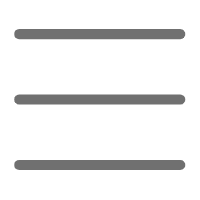Hello, Python enthusiasts! Today we're going to discuss a very practical topic - Continuous Integration and Continuous Deployment (CI/CD) for Python projects. As a Python developer, have you ever struggled with project deployment? Have you wondered how to implement automated testing and deployment? If so, then this article is just for you!
Origins
I remember when I first started Python development, every new version deployment was a "battle". Manually running tests, packaging the application, uploading to the server, and worrying about various issues caused by inconsistent environments. I kept thinking, isn't there a better way?
As the project scale expanded, I realized the importance of automated and standardized processes. So I began to explore CI/CD, hoping to simplify the deployment process and improve development efficiency. After continuous learning and practice, I gradually mastered an effective Python CI/CD method. Today, I'd like to share these experiences with you.
Choices
First, we need to choose suitable CI/CD tools. There are many options in the market, such as GitHub Actions, Travis CI, Jenkins, etc. So, how should we choose?
Personally, I recommend GitHub Actions. Why? Because it integrates seamlessly with GitHub, is easy to configure, and is free for public repositories. If your project is already hosted on GitHub, then using GitHub Actions is a perfect fit.
However, each tool has its pros and cons. For example, Travis CI is widely used in open-source projects, while Jenkins is more suitable for enterprise-level projects that require high customization. You need to choose based on your specific requirements.
Remember, choosing a tool is just the first step. The real challenge lies in how to effectively utilize these tools. Next, let's explore together how to build a complete Python CI/CD pipeline.
Implementation
Automated Testing
Automated testing is the foundation of CI/CD. Without reliable tests, how can you confidently deploy new versions?
In Python projects, pytest is a very popular testing framework. It's simple to use and powerful. We can configure GitHub Actions to automatically run tests like this:
name: Python CI
on: [push, pull_request]
jobs:
test:
runs-on: ubuntu-latest
steps:
- uses: actions/checkout@v2
- name: Set up Python
uses: actions/setup-python@v2
with:
python-version: '3.x'
- name: Install dependencies
run: |
python -m pip install --upgrade pip
pip install pytest
pip install -r requirements.txt
- name: Run tests
run: pytest
This configuration file will automatically run tests on every push or pull request. Isn't that convenient?
But automated testing alone is not enough. We also need to ensure that tests cover key functionalities and can quickly identify issues. You can consider using coverage tools to check test coverage, ensuring that important code paths are tested.
Containerization and Deployment
Next, let's talk about how to package and deploy Python applications. Here, Docker is an excellent choice.
First, we need to create a Dockerfile:
FROM python:3.9
WORKDIR /app
COPY requirements.txt .
RUN pip install -r requirements.txt
COPY . .
CMD ["python", "app.py"]
Then, we can build Docker images and push them to a container registry in our CI/CD pipeline:
- name: Build and push Docker image
env:
DOCKER_USERNAME: ${{ secrets.DOCKER_USERNAME }}
DOCKER_PASSWORD: ${{ secrets.DOCKER_PASSWORD }}
run: |
docker build -t myapp:latest .
echo $DOCKER_PASSWORD | docker login -u $DOCKER_USERNAME --password-stdin
docker push myapp:latest
Finally, we can use Kubernetes to deploy this Docker image. Kubernetes can help us manage containerized applications, implementing automatic scaling and load balancing.
You might ask, why use containers and Kubernetes? This is because containerization ensures consistency of applications across different environments, while Kubernetes provides powerful container orchestration capabilities, making deployment and management much simpler.
Dependency Management
In Python projects, dependency management is also an important topic. We can use requirements.txt or Pipfile to manage dependencies. Personally, I prefer using Pipfile because it can manage both development and production dependencies simultaneously.
In the CI/CD pipeline, we can install dependencies like this:
- name: Install dependencies
run: |
pip install pipenv
pipenv install --deploy --dev
Using virtual environments is also a good habit. It can isolate dependencies of different projects, avoiding conflicts. For local development, I'm used to using venv:
python -m venv myenv
source myenv/bin/activate
This way, I can work in a clean environment without worrying about the impact of global packages.
Advanced
At this point, you may already have a basic understanding of Python CI/CD. However, if you want to go further, there are some advanced strategies worth exploring.
Blue-Green Deployment
Blue-green deployment is a zero-downtime deployment strategy. The basic idea is to maintain two identical production environments, one is the current "blue" environment, and the other is the new version "green" environment.
The key to implementing blue-green deployment lies in traffic routing. We can use Kubernetes services and ingress controllers to achieve this:
apiVersion: v1
kind: Service
metadata:
name: myapp
spec:
selector:
app: myapp
version: blue
ports:
- protocol: TCP
port: 80
targetPort: 8080
When the new version is ready, we just need to update the Service's selector to switch traffic to the green version:
spec:
selector:
app: myapp
version: green
This method can achieve smooth version switching, and if problems are found, we can quickly roll back.
Canary Release
Canary release is another deployment strategy worth trying. The idea is to first deploy the new version to a small portion of servers or users, observe its performance before gradually expanding the scope.
In Kubernetes, we can use rolling updates to implement canary releases:
apiVersion: apps/v1
kind: Deployment
metadata:
name: myapp
spec:
replicas: 10
strategy:
type: RollingUpdate
rollingUpdate:
maxSurge: 1
maxUnavailable: 0
This configuration ensures that new version Pods replace old versions one by one, giving us a chance to discover potential problems before full deployment.
Summary
Through this article, we've explored various aspects of Python CI/CD, from basic automated testing to advanced deployment strategies. Remember, CI/CD is not achieved overnight; it requires continuous practice and optimization.
You might ask, isn't implementing all this very complex? Indeed, it might feel overwhelming at first. But once you've set up the CI/CD pipeline, you'll find that it greatly improves development efficiency, allowing you to focus more on writing high-quality code.
Finally, I want to say that CI/CD is not just a set of tools and processes, but more of a development culture. It encourages us to continuously improve and pursue excellence. As Python developers, let's embrace CI/CD and build a better software world together!
So, are you ready to start your CI/CD journey? If you have any ideas or questions, feel free to share and discuss in the comments section. Let's grow together in this continuously evolving technological world!