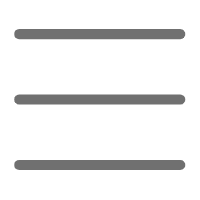Hey, dear Python enthusiasts! Today we're going to talk about a super interesting and practical topic - Python continuous deployment. Do you feel overwhelmed when you hear "continuous deployment"? Don't worry, follow along with me, and I guarantee you'll easily grasp this seemingly advanced concept. Are you ready? Let's start this wonderful journey!
What is Continuous Deployment
First, we need to understand what continuous deployment (CD) is. Simply put, continuous deployment is the process of automatically and continuously deploying code changes to the production environment. Sounds cool, right? But you might ask, how is this different from our usual deployment?
Imagine you're developing an awesome Python project. In the past, you might have needed to manually upload the code to the server and then manually restart the service. This process is not only cumbersome but also prone to errors. With continuous deployment, you just need to push the code to the repository, and everything else is automated. Doesn't it feel much easier already?
Why Do We Need It
You might think, my project isn't that big, why make it so complicated? Let me tell you, continuous deployment has many benefits:
- Automated deployment: No more worrying about forgetting a step.
- Quick feedback: Code issues? Discover them immediately.
- Reduced risk: Small, quick steps. Each change is small, making problems easier to solve.
- Improved efficiency: Developers can focus on coding, not wasting time on repetitive deployment tasks.
I remember once, I was manually deploying in a large project and forgot to update the configuration file. The result? The entire system crashed! If continuous deployment had been used then, this low-level error could have been completely avoided.
Tool Selection
When it comes to continuous deployment, there are many tools available. As a Python developer, I naturally prefer tools from the Python ecosystem. Here are a few I recommend:
- Jenkins: A veteran CI/CD tool, powerful with rich plugins.
- GitLab CI/CD: If your code is hosted on GitLab, this is perfect.
- Travis CI: Free for open-source projects, simple configuration.
- CircleCI: Supports parallel builds, fast.
Personally, I like using GitLab CI/CD the most. Why? Because it integrates perfectly with GitLab and is particularly easy to use. Plus, its configuration file (.gitlab-ci.yml) is very intuitive to write.
Practical Exercise
Talk is cheap, let's do some practical operation! Let's say we have a simple Flask application that we want to deploy to Heroku.
First, we need to create a .gitlab-ci.yml file in the project root directory:
image: python:3.9
stages:
- test
- deploy
before_script:
- pip install -r requirements.txt
test:
stage: test
script:
- python -m pytest tests/
deploy:
stage: deploy
script:
- apt-get update -qy
- apt-get install -y ruby-dev
- gem install dpl
- dpl --provider=heroku --app=your-app-name --api-key=$HEROKU_API_KEY
only:
- master
What does this configuration file do? It defines two stages: testing and deployment. In the testing stage, we run all test cases. If the tests pass, we enter the deployment stage and deploy the application to Heroku.
Isn't it amazing? Just by pushing the code to the master branch, GitLab will automatically complete the testing and deployment for us. No more worrying about forgetting to run tests or deployment errors!
Best Practices
At this point, I'd like to share some best practices I've summarized from using continuous deployment:
- Keep build speed fast: Nobody likes waiting, right? Try to optimize your build process to make it run super fast.
- Use caching: Repeatedly downloading dependency packages? Not anymore! Good use of caching can greatly improve build speed.
- Encrypt environment variables: Passwords, API keys, and other sensitive information must be stored as environment variables. Never hard-code them in configuration files.
- Staged deployment: Deploy to the test environment first, then deploy to the production environment after confirming there are no issues.
- Rollback mechanism: Deployment problem? Don't panic, have a rollback mechanism as a safety net.
I once leaked a database password because I didn't properly encrypt the environment variables. Luckily, I discovered it early, quickly changed the password, and it was just a false alarm. Since then, I've been much more cautious about handling sensitive information.
Common Issues
In the process of implementing continuous deployment, you might encounter some problems. Don't worry, this is normal! Let me share some common issues I've encountered and their solutions:
- Build failure:
- Check if all dependencies are correctly installed
- Check the logs to locate the specific error
-
Reproduce the problem locally, solve it, then push again
-
Tests not passing:
- Carefully check the test cases, is there something written incorrectly?
-
It might be an environment issue, try running the tests in different environments
-
Deployment failure:
- Check if the deployment script is correct
- Confirm if the target environment (e.g., Heroku) configuration is correct
-
Check the deployment logs to find the specific error reason
-
Performance issues:
- Optimize the build process, for example, use caching
- Consider using parallel builds
- If it's still too slow, consider upgrading the CI/CD hardware configuration
I remember once, my build kept failing, and it took me half a day to realize it was because of a Python version mismatch. Since then, I've made it a habit to explicitly specify the Python version in the CI/CD configuration file.
Future Outlook
After saying so much, you might ask, what's the future of continuous deployment? I believe that with the development of cloud-native technologies, continuous deployment will become increasingly intelligent and automated.
For example, there's already the concept of GitOps, which uses Git as a single source of truth and automates the management of Kubernetes clusters. Also, with the support of machine learning, future CI/CD systems might automatically learn the best deployment strategies and even predict potential deployment issues.
Imagine pushing a piece of code, and the CI/CD system automatically analyzes your changes, selects the optimal testing strategy, then predicts potential issues based on historical data and provides solution suggestions. Isn't that cool?
Summary
Alright, our Python continuous deployment journey is coming to an end. Let's review what we've learned:
- What continuous deployment is and why we need it
- Common continuous deployment tools
- How to practically configure a continuous deployment process
- Some best practices and solutions to common issues
- Future development trends of continuous deployment
Do you find continuous deployment interesting? Have you thought about applying it to your own projects? Or if you're already using continuous deployment, do you have any experiences you'd like to share?
Remember, continuous deployment is not just a technology, but also a mindset. It encourages us to continuously improve and iterate quickly. So, don't be afraid to try, bravely put your ideas into practice!
Finally, I want to say that technology is constantly evolving, and we need to keep learning. I hope this article can spark your interest in continuous deployment and start your automation journey. If you have any questions or ideas, feel free to leave a comment in the comment section. Let's discuss and grow together!
So, are you ready to start your continuous deployment journey?