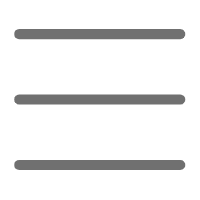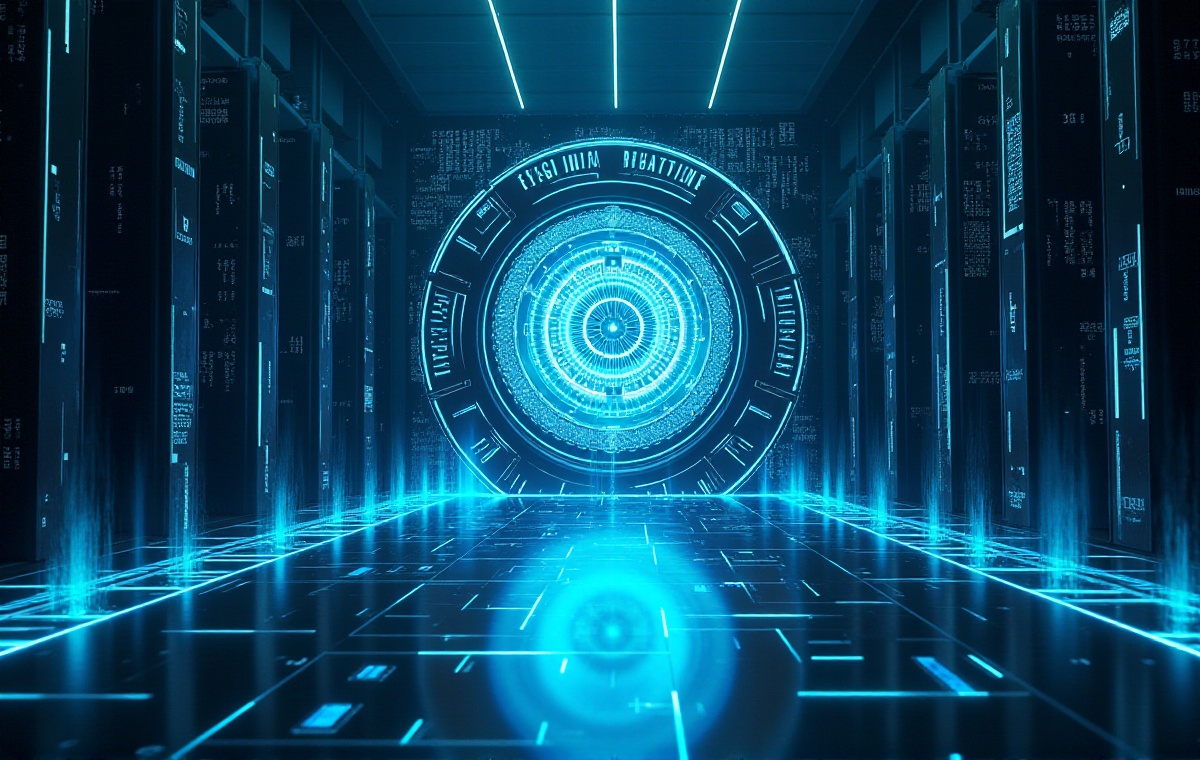Hello, dear Python enthusiast! Today, let's talk about the fascinating and important topic of Python unit testing. As a Python programmer, have you ever worried about the quality of your code? Have you thought about how to ensure that your functions and methods work correctly? Don't worry, unit testing is here to solve these problems! Let's explore the mysteries of Python unit testing and see how it helps us write more reliable and maintainable code.
What is Unit Testing
First, we need to understand what unit testing is. Simply put, unit testing is the process of validating the smallest testable parts of code (usually functions or methods). It's like giving your code a checkup to ensure every "organ" works properly.
You might ask, "Why do unit testing?" Good question! Let me give you a few reasons:
-
Improve code quality: By writing tests, you can detect and fix bugs early, avoiding trouble in production environments.
-
Refactoring assurance: When you need to optimize code structure, unit tests ensure you don't break existing functionality.
-
Documentation role: Good unit tests act like live documentation, showing how code should be used and how it works.
-
Design guidance: Writing tests helps you think about code structure and interfaces, promoting better design.
-
Increase development efficiency: Although writing tests may seem time-consuming initially, in the long run, it saves a lot of debugging time.
I remember once working on a project without writing unit tests, and later encountered massive headaches during maintenance. Every code change was nerve-wracking, fearing it would break other functions. That's when I decided to write unit tests diligently from then on!
Enter unittest
Speaking of Python unit testing, we must mention the unittest module. This module is a gem in the Python standard library, providing us with a complete set of testing tools.
unittest is inspired by Java's JUnit framework. It mainly includes the following core concepts:
- TestCase: The basic test unit containing specific test methods.
- TestSuite: A collection of test cases used to organize and execute multiple tests.
- TestRunner: The engine for running tests, collecting results, and generating reports.
- TestLoader: A tool for loading and finding test cases.
The first step in using unittest is to create a class that inherits from unittest.TestCase. This class is where we write test methods. For example:
import unittest
def add(a, b):
return a + b
class TestAdd(unittest.TestCase):
def test_add_positive_numbers(self):
self.assertEqual(add(1, 2), 3)
def test_add_negative_numbers(self):
self.assertEqual(add(-1, -1), -2)
if __name__ == '__main__':
unittest.main()
See? We defined a simple add function, then created a TestAdd class to test it. The methods test_add_positive_numbers and test_add_negative_numbers are our test cases.
Did you notice self.assertEqual? It's one of the assertion methods provided by unittest, used to check whether the expected result and actual result are equal. unittest offers many other useful assertion methods, which we'll explore in detail later.
Writing Elegant Tests
Now that we understand the basic structure of unittest, let’s delve into how to write elegant and effective unit tests.
The Art of Naming
First, naming test methods is important. A good name clearly expresses the purpose of the test. I recommend using descriptive names like test_add_returns_correct_sum_for_positive_numbers. Though a bit long, it immediately tells you what the test does.
Structuring Your Tests
For complex tests, I like to use the "Arrange-Act-Assert" pattern:
- Arrange: Set up objects and data needed for the test.
- Act: Execute the code being tested.
- Assert: Verify whether the result meets expectations.
Check out this example:
def test_user_registration(self):
# Arrange
user_data = {"username": "testuser", "email": "[email protected]", "password": "securepass123"}
# Act
user = register_user(user_data)
# Assert
self.assertIsNotNone(user)
self.assertEqual(user.username, "testuser")
self.assertEqual(user.email, "[email protected]")
self.assertTrue(check_password(user.password, "securepass123"))
This structure makes the test more readable and easier to understand.
Using setUp and tearDown
For setup code that’s reused in multiple tests, we can use setUp and tearDown methods:
class TestDatabase(unittest.TestCase):
def setUp(self):
self.db = connect_to_test_db()
def tearDown(self):
self.db.close()
def test_insert_record(self):
# Use self.db for testing
pass
def test_delete_record(self):
# Use self.db for testing
pass
setUp runs before each test method, and tearDown runs after each test method, ensuring each test has a clean environment.
Testing Exceptions
Sometimes we need to test whether code correctly raises exceptions. unittest provides the assertRaises method for this:
def divide(a, b):
if b == 0:
raise ValueError("Cannot divide by zero")
return a / b
class TestDivide(unittest.TestCase):
def test_divide_by_zero_raises_error(self):
with self.assertRaises(ValueError):
divide(10, 0)
This test ensures that the divide function raises a ValueError when we attempt to divide by zero.
Running and Organizing Tests
After writing tests, the next step is to run them. unittest provides several ways to run tests.
Command Line Execution
The simplest way is to run from the command line:
python -m unittest test_module.py
This runs all tests in the test_module.py file. To run a specific test class or method, you can do:
python -m unittest test_module.TestClass.test_method
Using Test Discovery
For large projects, manually specifying all test files can be cumbersome. Test discovery helps:
python -m unittest discover -v
This automatically finds and runs all test files in the current directory and subdirectories. The -v option shows detailed output.
Creating Test Suites
For more complex testing scenarios, we can create test suites to organize and run tests:
def suite():
suite = unittest.TestSuite()
suite.addTest(TestAdd('test_add_positive_numbers'))
suite.addTest(TestAdd('test_add_negative_numbers'))
suite.addTest(TestDivide('test_divide_by_zero_raises_error'))
return suite
if __name__ == '__main__':
runner = unittest.TextTestRunner()
runner.run(suite())
This method allows you to precisely control which tests to run and their order.
Advanced Techniques
Now that we’ve mastered the basics of unittest, let’s look at some advanced techniques to make your tests more powerful and flexible.
Parameterized Tests
Sometimes we need to test the same function with different input data. Parameterized tests help avoid writing repetitive code:
import unittest
from parameterized import parameterized
def add(a, b):
return a + b
class TestAdd(unittest.TestCase):
@parameterized.expand([
(1, 2, 3),
(-1, 1, 0),
(0, 0, 0),
(100, 200, 300)
])
def test_add(self, a, b, expected):
self.assertEqual(add(a, b), expected)
Here we use the parameterized library to simplify parameterized testing. Each tuple represents a set of test data: (input a, input b, expected result).
Mocking External Dependencies
In testing, we often need to mock external dependencies (like databases, API calls, etc.). Python’s unittest.mock provides powerful mocking capabilities:
from unittest.mock import patch
def get_user_data(user_id):
# Assume this function calls an external API
pass
class TestUserData(unittest.TestCase):
@patch('__main__.get_user_data')
def test_get_user_data(self, mock_get_user_data):
mock_get_user_data.return_value = {"id": 1, "name": "John Doe"}
result = get_user_data(1)
self.assertEqual(result["name"], "John Doe")
mock_get_user_data.assert_called_once_with(1)
In this example, we use the @patch decorator to mock the get_user_data function, avoiding an actual API call.
Test Coverage
How do we know if our tests are comprehensive enough? This is where test coverage tools come in. Python’s coverage library helps us analyze code coverage:
pip install coverage
coverage run -m unittest discover
coverage report
This generates a report showing code coverage for each file. You can also use coverage html for a more detailed HTML report.
Continuous Integration
Integrating unit tests into a Continuous Integration (CI) system is a good practice. Automatically running tests after each code submission can catch issues early. For example, you can configure such a workflow in GitHub Actions:
name: Python Tests
on: [push, pull_request]
jobs:
test:
runs-on: ubuntu-latest
steps:
- uses: actions/checkout@v2
- name: Set up Python
uses: actions/setup-python@v2
with:
python-version: '3.x'
- name: Install dependencies
run: |
python -m pip install --upgrade pip
pip install -r requirements.txt
- name: Run tests
run: python -m unittest discover
This configuration automatically runs tests on each push and pull request.
Test-Driven Development
Speaking of which, I must mention Test-Driven Development (TDD). TDD is a development method that follows the principle of "write tests first, then code." The basic steps of TDD are:
- Write a failing test
- Write the minimal code to pass the test
- Refactor the code
This method helps you better think about code design and functionality while ensuring test coverage. Let's see a simple TDD example:
import unittest
class TestCalculator(unittest.TestCase):
def test_add(self):
self.assertEqual(add(2, 3), 5)
def add(a, b):
return a + b
class TestCalculator(unittest.TestCase):
def test_add(self):
self.assertEqual(add(2, 3), 5)
def test_add_negative(self):
self.assertEqual(add(-1, 1), 0)
def test_add_float(self):
self.assertAlmostEqual(add(0.1, 0.2), 0.3)
def add(a, b):
return round(a + b, 10) # Handle floating-point precision issues
In this way, we gradually build a robust add function, ensuring it correctly handles various inputs.
Common Pitfalls and Best Practices
In my years of Python development experience, I've found some unit testing pitfalls to watch out for and also summarized some best practices. Let me share them with you:
Avoid Testing Private Methods
Typically, we should only test public interfaces. Private methods should be indirectly verified through public method tests. If you find yourself needing to test private methods directly, it might mean your class design needs reconsideration.
Keep Tests Independent
Each test should be independent, not relying on the execution order or results of other tests. This ensures that when a test fails, you can accurately pinpoint the issue.
Don't Overuse Mocks
While mocks are useful, overusing them may lead to tests detached from actual code behavior. Try to find a balance between real and mock environments.
Test Boundary Conditions
Don’t just test "normal" cases; consider boundary conditions and exceptions too. For example, test empty inputs, extremely large or small values, invalid inputs, etc.
Keep Tests Simple
Each test should focus on a specific behavior. If a test becomes too complex, consider splitting it into multiple smaller tests.
Run Tests Regularly
Don’t wait until just before release to run tests. Make a habit of running tests frequently, ideally after every code modification.
Maintain Test Code
Test code is as important as product code. When product code changes, remember to update the corresponding tests. Remove outdated tests and refactor repetitive test code.
Use Test Fixtures
For complex setups reused in multiple tests, consider using test fixtures. Python’s pytest framework provides robust fixture support.
Mind Test Performance
Although unit tests are usually quick, running time may increase with the number of tests. Pay attention to optimizing slow tests and consider running tests in parallel.
Conclusion
Well, dear reader, our journey into Python unit testing ends here. We started with basic concepts, explored using the unittest framework, learned how to write elegant tests, and how to run and organize them, and delved into some advanced techniques.
Remember, unit testing is not just a technical practice but a mindset. It helps you better understand and design code, improve code quality, and enhance refactoring confidence.
As you begin practicing unit testing in projects, you might find it challenging or tedious. But keep going! Over time, you'll find the benefits of unit testing far outweigh the time spent writing them.
Finally, I want to say that unit testing is not static. As your experience grows, you'll develop your own testing style and strategies. Keep learning and continually improve your testing practices.