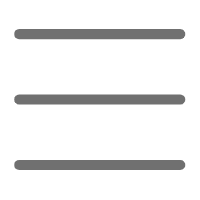First Encounter
Have you often encountered these frustrations: Excel lags when handling big data, want to switch to Python but don't know where to start? Or perhaps you've already started learning Python but feel overwhelmed by various data processing libraries? Today, I'll introduce you to one of the most important Python libraries for data analysis — Pandas.
As a data analyst, I deeply appreciate Pandas' power. I remember when I first started data analysis, Excel struggled with datasets containing millions of rows. It wasn't until I discovered Pandas that I truly experienced the "thrill of data processing."
Foundation
Before diving deep into Pandas, let's understand its core concepts. Pandas is built on NumPy's foundation, inheriting NumPy's efficient array operations while adding many convenient data processing features.
DataFrame is Pandas' core data structure. Think of it as an Excel spreadsheet, but much more powerful. Each column can store different types of data, and each row represents a complete record.
Let's look at a simple example:
import pandas as pd
data = {
'Name': ['Zhang San', 'Li Si', 'Wang Wu'],
'Age': [25, 30, 35],
'Occupation': ['Engineer', 'Teacher', 'Doctor']
}
df = pd.DataFrame(data)
This code creates a data table containing basic information for three people. Simple, right? But don't underestimate this simple structure - it can handle millions of rows of data.
Practical Application
At this point, you might ask: What can Pandas actually do? Let's illustrate through a real data analysis scenario.
Suppose you're a data analyst at an e-commerce company, needing to analyze the past year's sales data. The data includes order numbers, product names, sales dates, sales amounts, and other information.
sales_data = pd.read_csv('sales_2023.csv')
print(sales_data.describe())
monthly_sales = sales_data.groupby(pd.Grouper(key='sale_date', freq='M'))['sale_amount'].sum()
top_products = sales_data.groupby('product_name')['sale_amount'].sum().sort_values(ascending=False).head(10)
These few lines of code accomplish what would take Excel much longer to complete. Moreover, these operations remain efficient when handling millions of records.
Tips
Throughout my years of data analysis work, I've accumulated some useful Pandas tips to share:
- Data Cleaning Tips:
df.drop_duplicates(inplace=True)
df.fillna(method='ffill') # Forward fill
df.fillna(df.mean()) # Fill with mean
df['date'] = pd.to_datetime(df['date'])
- Data Analysis Tips:
df.value_counts()
pd.pivot_table(df, values='sales', index='region', columns='product_category', aggfunc='sum')
df.resample('M').mean() # Monthly resampling
Advanced Topics
After mastering basic operations, let's look at some more advanced applications. In real work, I often need to handle large-scale datasets, where performance optimization becomes crucial.
Here are some tips for improving Pandas performance:
df['id'] = df['id'].astype('int32') # Reduce memory usage
df.query('age > 25 & city == "Beijing"') # Faster than boolean indexing
df.eval('new_col = col1 + col2') # More memory-efficient than direct computation
Application
Let's demonstrate Pandas' practical value through a complete case study. Suppose we need to analyze housing price data for a city:
housing_data = pd.read_csv('housing.csv')
housing_data['price'] = housing_data['price'].replace('[\$,]', '', regex=True).astype(float)
housing_data['date'] = pd.to_datetime(housing_data['date'])
area_price = housing_data.groupby('area')['price'].agg(['mean', 'min', 'max'])
monthly_price = housing_data.set_index('date').resample('M')['price'].mean()
correlation = housing_data[['price', 'square_feet', 'bedrooms']].corr()
This example shows how to use Pandas for a complete data analysis process, from data cleaning to statistical analysis to visualization.
Future Outlook
As data science rapidly evolves, Pandas continues to evolve too. The latest Pandas 2.0 version brings many exciting new features, like Apache Arrow integration, which has improved data processing speed several times over.
In the future, we might see more improvements:
- Better big data support
- Stronger parallel computing capabilities
- Deeper integration with other data science tools
Reflection
Learning Pandas isn't the end point, but the beginning of your data analysis journey. Once you master Pandas, you'll find:
- Data cleaning is no longer a nightmare
- Complex statistical analysis becomes simple
- Large-scale data processing becomes efficient
- Data visualization becomes accessible
But remember, tools are just tools - what matters is how you use them to solve real problems. I suggest:
- Start practicing with small datasets
- Study real cases
- Gain experience through practice
- Focus on performance optimization
Summary
Through this article, we've explored various aspects of Pandas. From basic concepts to practical applications, from simple operations to advanced techniques, I believe you now have a deeper understanding of Pandas.
Remember, data analysis is a practical art. Only through constant practice in real projects can you truly master the essence of Pandas. Next time you face a data analysis task, try solving it with Pandas - you'll find that data analysis can be this simple and fun.
Let's look forward to creating more excellent analytical results with Pandas on our data analysis journey. What feature of Pandas attracts you the most? Feel free to share your thoughts and experiences in the comments.